#1 at Network Communication Software
USB Network Gate
Share USB over Ethernet
4.7 rank based on
based on
372
+ users
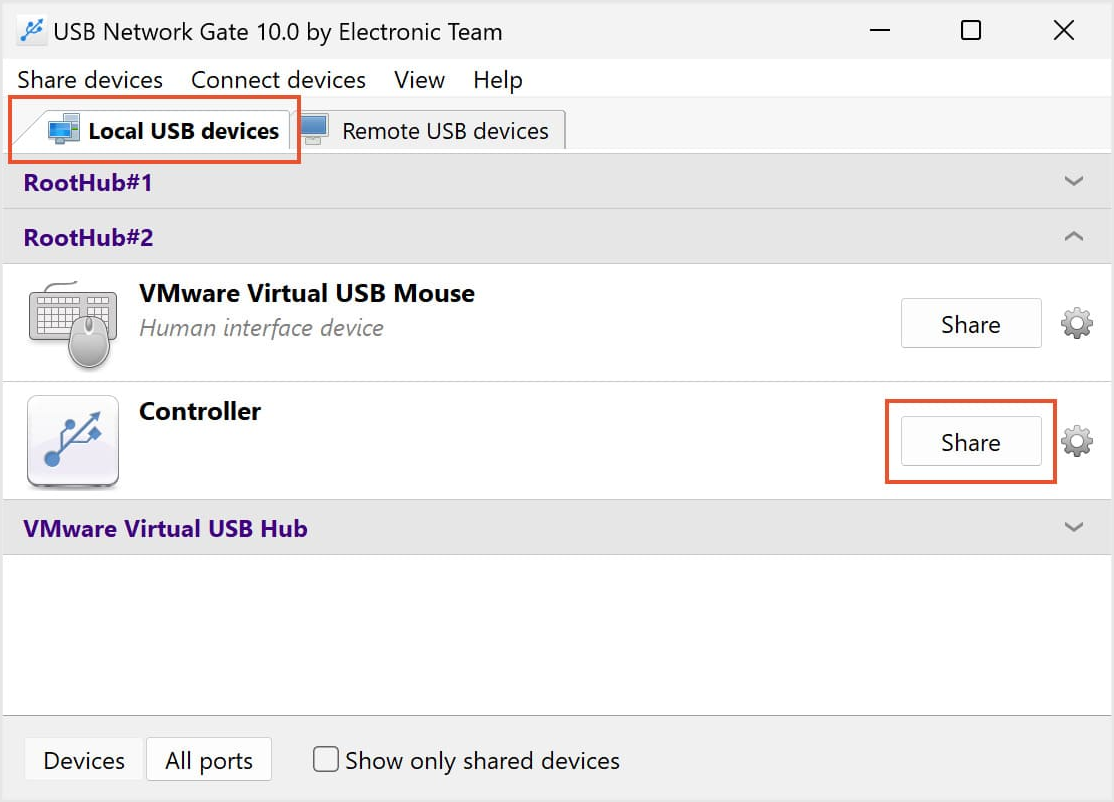


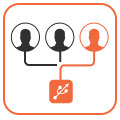
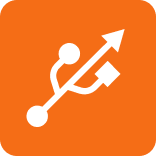

What customers say
With USB Network Gate, there’s no need to use additional hardware or cables. No complex connection configuration as well.